Projected Remaining Distance Information – BongoIoT
We’ve added a new feature to our software to enhance the efficiency of your fuel management. The Fuel widget, which used to show just the current fuel level, now includes Projected Distance details. This feature estimates how far your vehicle can go based on its current fuel level and preset mileage configurations. The update has been designed to blend effortlessly with the current Fuel widget, ensuring a smooth experience without affecting any existing features. It offers real-time updates, ensuring you have the most precise information readily available. Whether you use our web or mobile app, the Projected Distance feature is user-friendly, helping you make informed decisions while on the move.
Key Enhancements:
- Fuel and Distance Combined: The Fuel widget now displays both the amount of fuel in the tank and an estimate of how far you can travel before needing a refill.
- Automatic Updates: The feature refreshes in real-time, ensuring you always have up-to-date information.
- Simple to Use: Whether on desktop or mobile, this tool integrates seamlessly with your existing workflow, simplifying trip planning with no extra effort.

Why You’ll Appreciate It:
- Fast Decision-Making: Being aware of your remaining fuel range helps you make smarter choices during your trip.
- Seamless Integration: The new feature works perfectly with the existing Fuel widget, ensuring no slowdowns or disruptions.
- Consistently Accurate: Distance calculations are updated in real-time, keeping the information you view consistently current.
These improvements are part of our continuous effort to enhance our GPS tracking software, making vehicle management more efficient.

“Late Start” Alert Feature for Vehicles- Bongo IoT
We’ve introduced a new feature in our software that notifies you when your vehicles fail to start on schedule. This is particularly useful for fleet managers who need to ensure that trips proceed efficiently and according to plan. Suppose your vehicles are supposed to begin their routes at 9 AM. This new feature sends you a real-time alert if any vehicle hasn’t started by the set time. It helps you stay instantly informed about any delays, allowing you to take prompt action.
How it work
Picture your vehicles set to begin trips at 9 AM. With this new feature, if any vehicle hasn't started by the designated time, you'll receive a real-time alert. This keeps you promptly informed of any delays, allowing you to respond quickly.
- Start Time: You specify the scheduled start time for your vehicles.
- Buffer Time: You can define a grace period (such as 15 minutes) beyond the start time, and if the vehicle still hasn’t started, you’ll receive an alert.
Customize Your Alerts
- Alert Options: You have the flexibility to receive alerts via SMS, email, or even social media platforms through our API integration.
- Personalize Alerts: Create custom messages for email or SMS notifications to make sure the information is clear and useful.
Why You’ll Appreciate It:
- Stay Updated: Get immediate alerts if a vehicle doesn’t start on time, helping to minimize downtime and maintain smooth operations.
- Full Control: Tailor the timing and method of alerts to seamlessly integrate with your management workflow.
- Easy to Use: Once configured, the alerts function automatically, keeping you updated effortlessly.
This feature is part of our continued effort to improve our GPS tracking software, making fleet management more efficient and straightforward. We are consistently developing new features to streamline your operations and enhance your management capabilities.
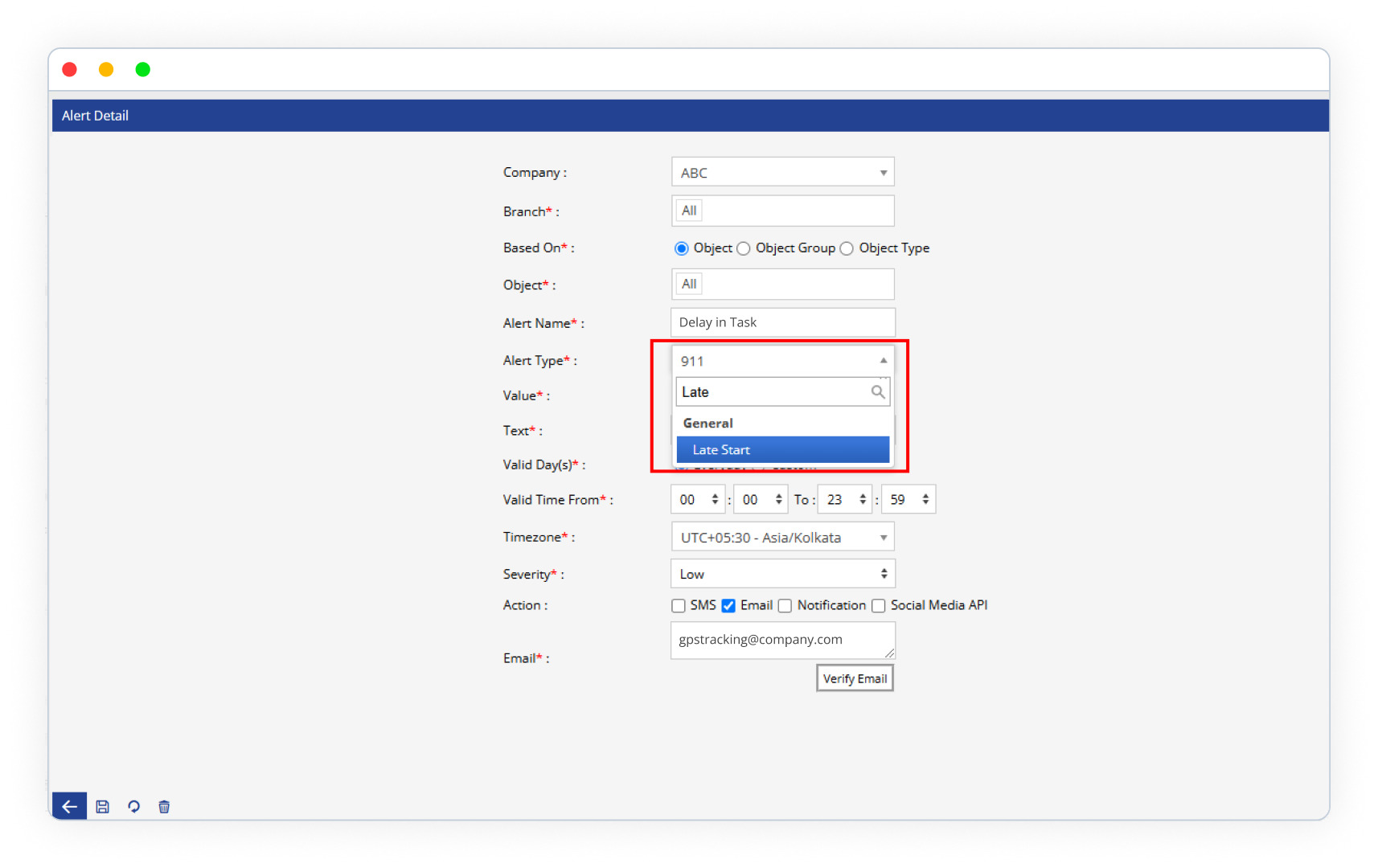
Temperature Tracking Made Easy- Bongo IoT
We’ve introduced a new feature to our live tracking system that allows you to monitor temperature data alongside speed and fuel information. Now, you can easily track temperature changes in real time during playback.
Key Highlights:
- Temperature Graph: Similar to speed and fuel tracking, you can now view a graph displaying temperature data for your vehicle, making it easier to monitor temperature variations during trips.
- Easy Sensor Selection: If your vehicle has multiple sensors, you can choose which temperature sensor's data to display.
- Simple to Read: The graph presents temperature on the Y-axis and time on the X-axis, making it easy to interpret.
- Extra Info on Hover: Hover over the graph to view specific temperature readings at any point.
- Clickable Graph: Like the fuel graph, you can click on any part of the temperature graph to zoom in and focus on specific moments.
Why You’ll Appreciate It:
- Complete Information: By tracking temperature along with speed and fuel, you get a more comprehensive view of your vehicle’s performance.
- Easy to Use: The temperature graph functions similarly to the speed and fuel graphs, so there’s no learning curve.
This update enhances the way you monitor crucial vehicle data, helping you manage your fleet more efficiently. We’re constantly working to introduce features that simplify fleet management!

🌐Discover more
Visit at: https://www.bongoiot.com
WhatsApp 01322813551
or,
Mail Us: sales@bongoiot.com

