We are pleased to announce the most recent improvements to our GPS tracking software, which are intended to increase usability, security, and overall functionality. Inspired by user feedback and industry requests, these improvements provide additional features and integrations. They ensure you have the best tools for your tracking needs. Discover the new features and learn how they can improve your business operations.
Feature:1 User-Friendly Search Bar Implementation
We are excited to announce that our GPS tracking software now has a user-friendly search bar, improving accessibility and navigation for all users.
Key Enhancements:
- Search Bar: Enter keywords to quickly find and navigate to any screen. It is accessible through the Live Tracking and Dashboard screens.
- Real-Time Suggestions: Receive recommendations as you type to help you find what you're looking for more quickly.
- Availability Based on Rights: To maintain navigation security, view search results only on screens that you can access.
- Direct Navigation: Click on a search result to access it directly.
- Accessibility: All users, including administrators, sub-users, resellers, and company sub-users, have access to this feature.
For a consistent experience, the search bar is accessible in all Smart project themes.
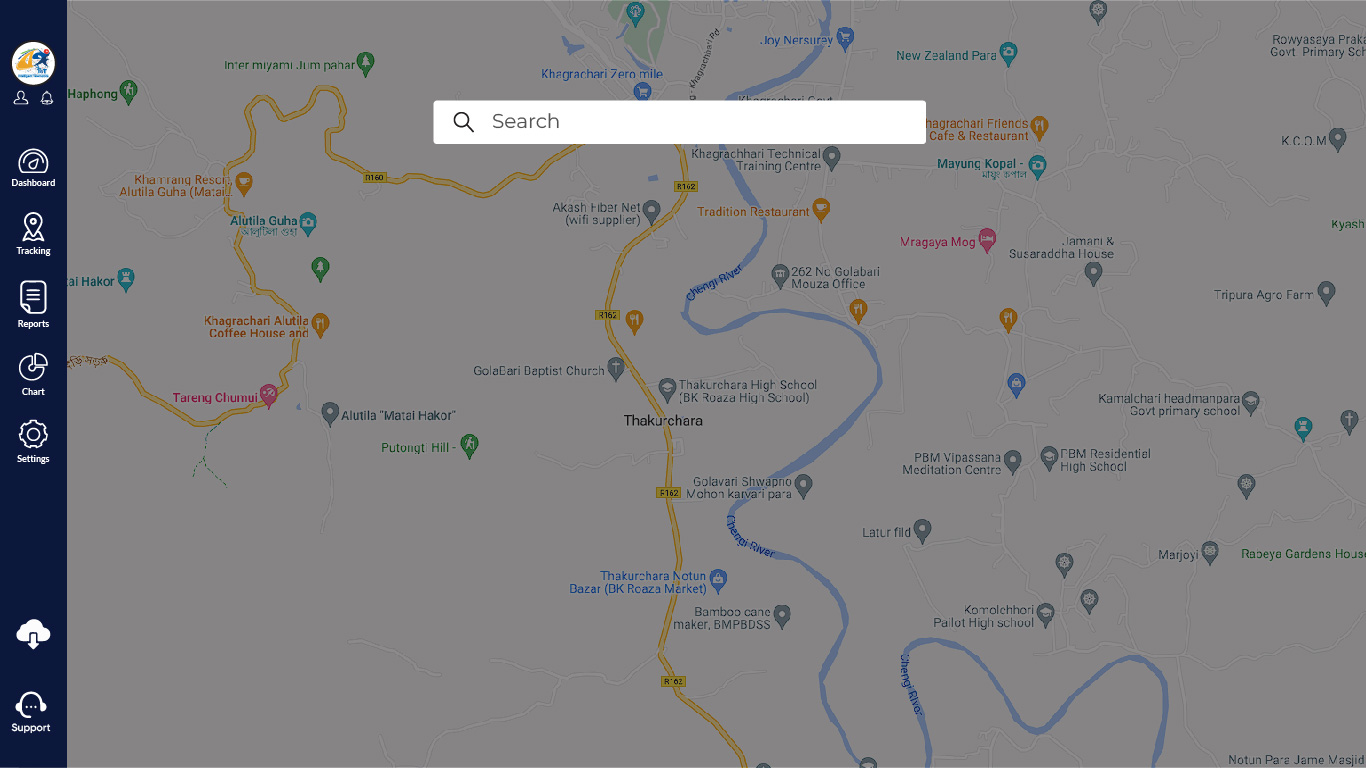
Benefits:
- Increased Productivity and Efficiency: Locate and access any screen with ease, saving time.
- Improved User Experience: The search bar offers useful prompts and suggestions, making it simple to use.
- Universal Accessibility: The search bar benefits all users, regardless of their function.
- Safe Access: To ensure security, only view screens that you are authorized to see.
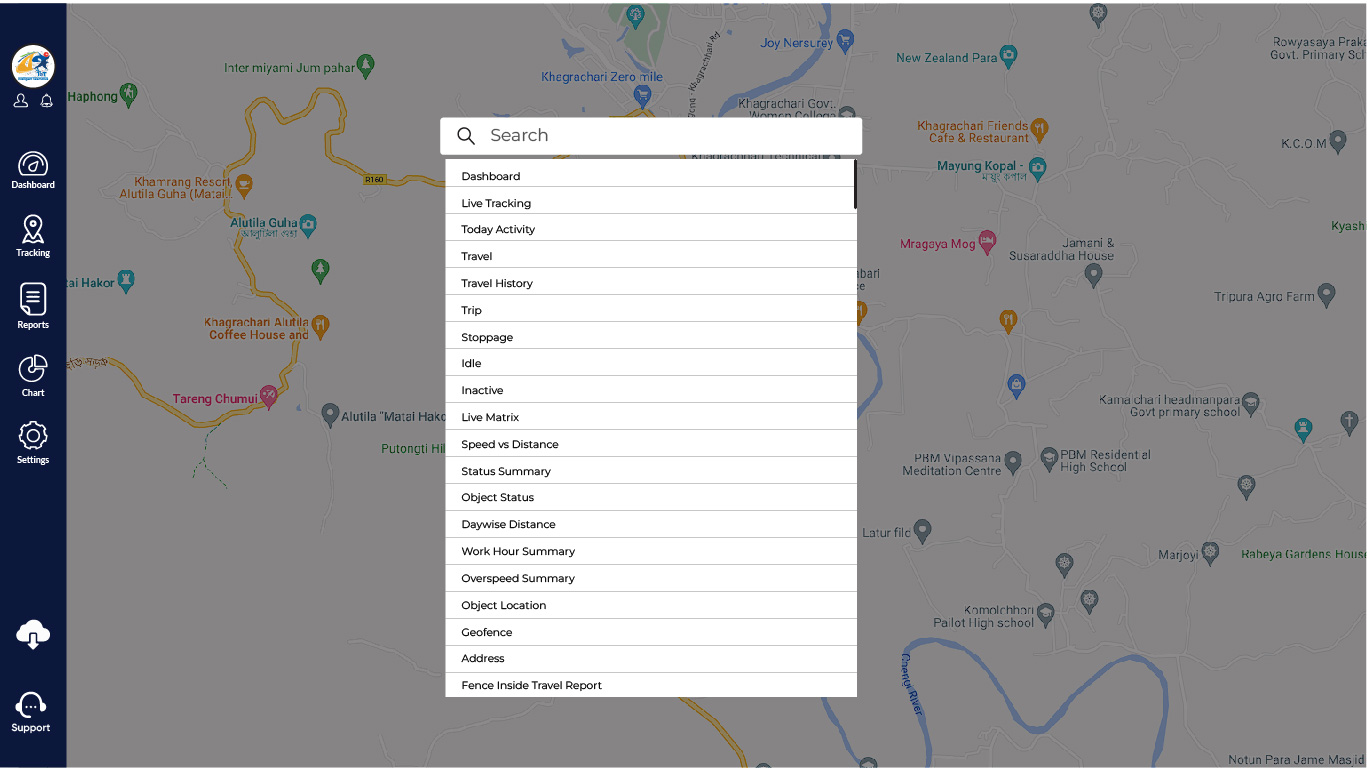
With this new feature, you'll find it easier to use our program and locate what you need more quickly and securely. Enjoy the enhanced effectiveness and intuitiveness!
Feature:2 Bluetooth Accessories Integration
We are happy to announce the addition of enhanced Bluetooth accessory allocation and monitoring features to our GPS tracking program. This improvement facilitates relay immobilizer operations, door monitoring, and temperature/humidity monitoring.
Key Enhancements:
Easy Setup:
New Option for Bluetooth Accessories: You can Activate Bluetooth accessories by navigating to Settings → General → Object → BLE Accessories.
Streamlined Administration:
Assign BLE Accessories: If your device supports Bluetooth accessories, you can easily assign and manage them on the Object Detail screen. These include sensors.
Enhancements to Live Tracking:
Details about BLE Accessories: We've added a new tab to the Live Tracking screen that displays information from your linked Bluetooth accessories.
How to Locate It: Navigate to Live Tracking → Object Tooltip → BLE Accessories.
Details Displayed: View the names, IDs, distances, and most recent update times for each linked accessory.

Benefits:
- Improved Monitoring: With additional sensors, you can track temperature, humidity, door status, and immobilizer activities for more accurate information.
- Simple Configuration: Assign and manage your sensors with ease from a single screen.
- Real-Time Data: The Live Tracking panel displays the most recent information directly from your sensors.
- Extensive Tracking: Benefit from a more comprehensive tracking experience with increased sensor data.

With more sensors, these new capabilities make it simpler to manage and monitor your assets, offering you greater control and instant access to information.
Feature:3 CRM Module Enhancements
We’re improving our CRM module to make ticket management and communication more efficient across different organizational levels. Here’s what’s being updated and how it benefits you:
- Sub-level users, such as Resellers and Companies, can now submit tickets to their direct upper-level management.
- Notifications will be sent only for tickets created and responded to by direct subordinate users.
- For example, Admins will get notifications for tickets submitted by Resellers.
- Resellers will get notifications for tickets submitted by Companies.
Notification Content:
For convenience, ticket creation and responses will be clearly marked in notification headers and subjects.
Enhanced Ticket Filtering:
Introducing new filtering options to simplify ticket management.
- “My Tickets”: Tickets submitted by users at the current level to their upper-level management.
- “Tickets to Me”: Tickets assigned to the current level user by their direct subordinates.
- “Others”: Tickets from Companies directed to their respective Resellers.
Ticket Card View:
- Adding Assignee and Created By Information: The existing card view will now include details about the assignee and the creator of the ticket.
- Show/Hide Options: Options to show or hide information will be available based on the user and tab selection.
- Close Button: A close button has been added at the ticket level, allowing users at higher levels of the hierarchy to close tickets.
Source Information:
- Adding Source Information: Source details will be included in the backend tables to differentiate between tickets originating from web and mobile platforms.
Language Translation:
- Ensuring Language Translation: New labels will be translated to ensure consistency across different languages.
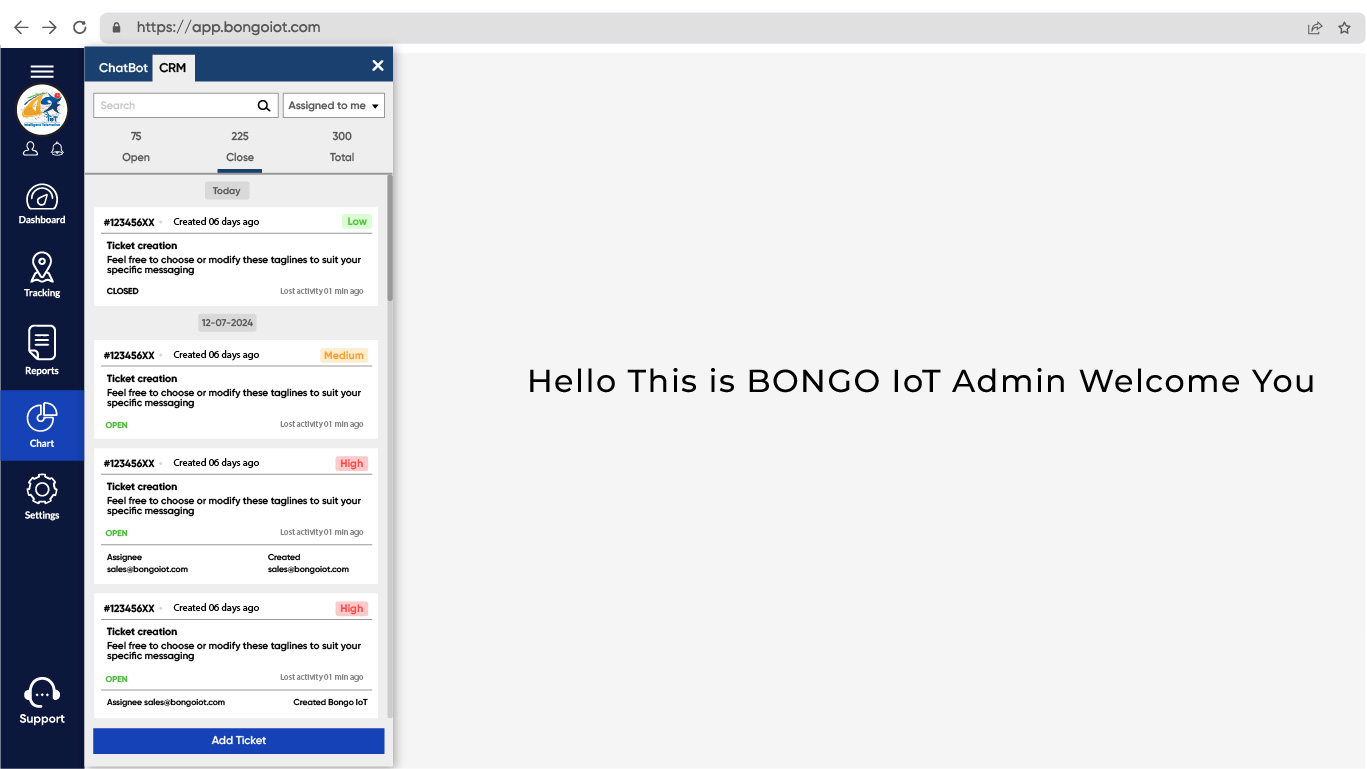
Feature:4 Mobile Application Enhancements
We’re implementing similar updates to the CRM module in the mobile application to match the changes made to the web application:
Notification Redirection:
- Notifications will now redirect users to relevant tickets for seamless access and response.
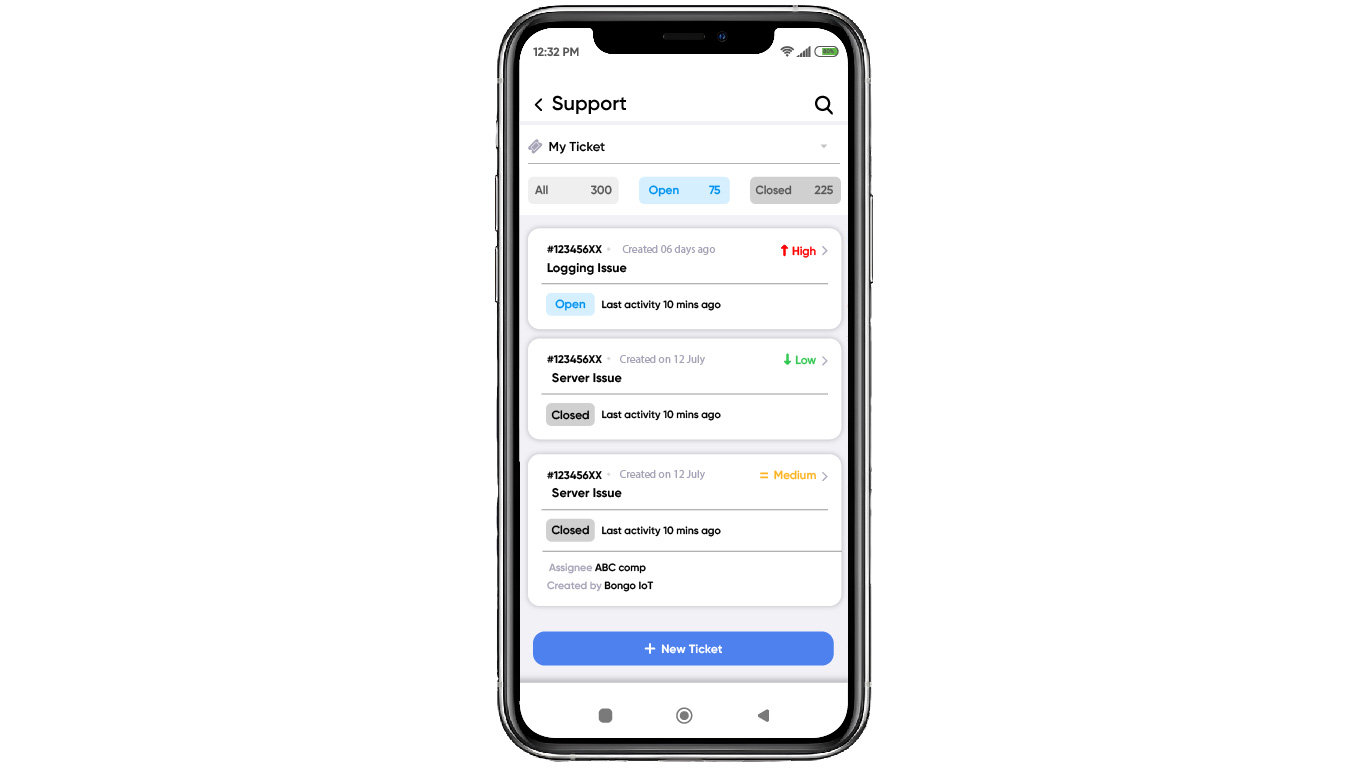
These updates are designed to streamline ticket management and communication across various organizational levels, enhancing overall operations and collaboration.
🌐Discover more
Visit at: https://www.bongoiot.com
WhatsApp 01322813551
or,
Mail Us: sales@bongoiot.com





