At Bongo IoT, our commitment to enhancing our products is driven by our clients' invaluable feedback and unique requirements. Reflecting this dedication, we've rolled out a range of exciting new features and improvements across our product suite. This July, Bongo IoT unveiled four innovative features aimed at delivering an improved user experience. Discover how these updates can optimize your usage and streamline fleet management.
Feature-1:
Temperature Dashboard - Smart Projects
We are excited to announce the addition of a new Temperature Dashboard screen to our Smart Projects application. This feature delivers comprehensive Temperature and Humidity Analytics for vehicles equipped with temperature sensors, all presented on a single, intuitive screen.
Navigation Path: Reports → Temperature → Temperature Dashboard.
Key Features:
- Auto-Refresh: The dashboard refreshes automatically every 30 seconds, ensuring you always have the most up-to-date information.
- Pagination: This screen includes pagination options to efficiently manage and view records based on the filters you apply.
Benefits:
- Enhanced Monitoring: Real-time data updates ensure you are always working with the latest temperature and humidity data, essential for maintaining optimal conditions.
- Improved Efficiency: Centralized data visualization facilitates quicker decision-making and reduces the time spent navigating through different reports.
- User-Friendly: The intuitive design and pagination features make it easy to filter and access relevant data, enhancing the overall user experience.
- Proactive Management: Immediate access to temperature analytics enables proactive management of vehicle conditions and quick response to anomalies, preventing potential issues.
These updates are designed to enhance your ability to monitor and analyze temperature and humidity data, thereby boosting overall operational efficiency and response times.
Feature-2 :
Reports Favourite / Bookmarks Enhancement – Smart Projects
We are thrilled to unveil a new Favorites/Bookmarks feature designed to streamline the management of frequently accessed reports, making it simpler for users to categorize and quickly retrieve their most-used reports.
Favorite Reports:
- Flagging: Users can now mark any report as a favorite.
- Access: Favorites can be found under Reports → Favorite Menu.
Custom Categories:
- Folder Creation: Users can create custom folders for their favorite reports.
- Automatic Addition: Reports accessed more than 5 times per week are automatically added to Favorite → Default.
User Interface:
- Theme Integration: Favorite buttons will be consistent with the application theme.
- Language Support: The feature supports multiple languages.
Benefits:
- Quick Access: Easily access your most-used reports.
- Customization: Organize favorites into custom folders.
- Efficiency: Frequently accessed reports are automatically flagged.
- User-Friendly: Theme-consistent buttons and multilingual support enhance usability.
These enhancements are designed to simplify report management and boost overall efficiency.
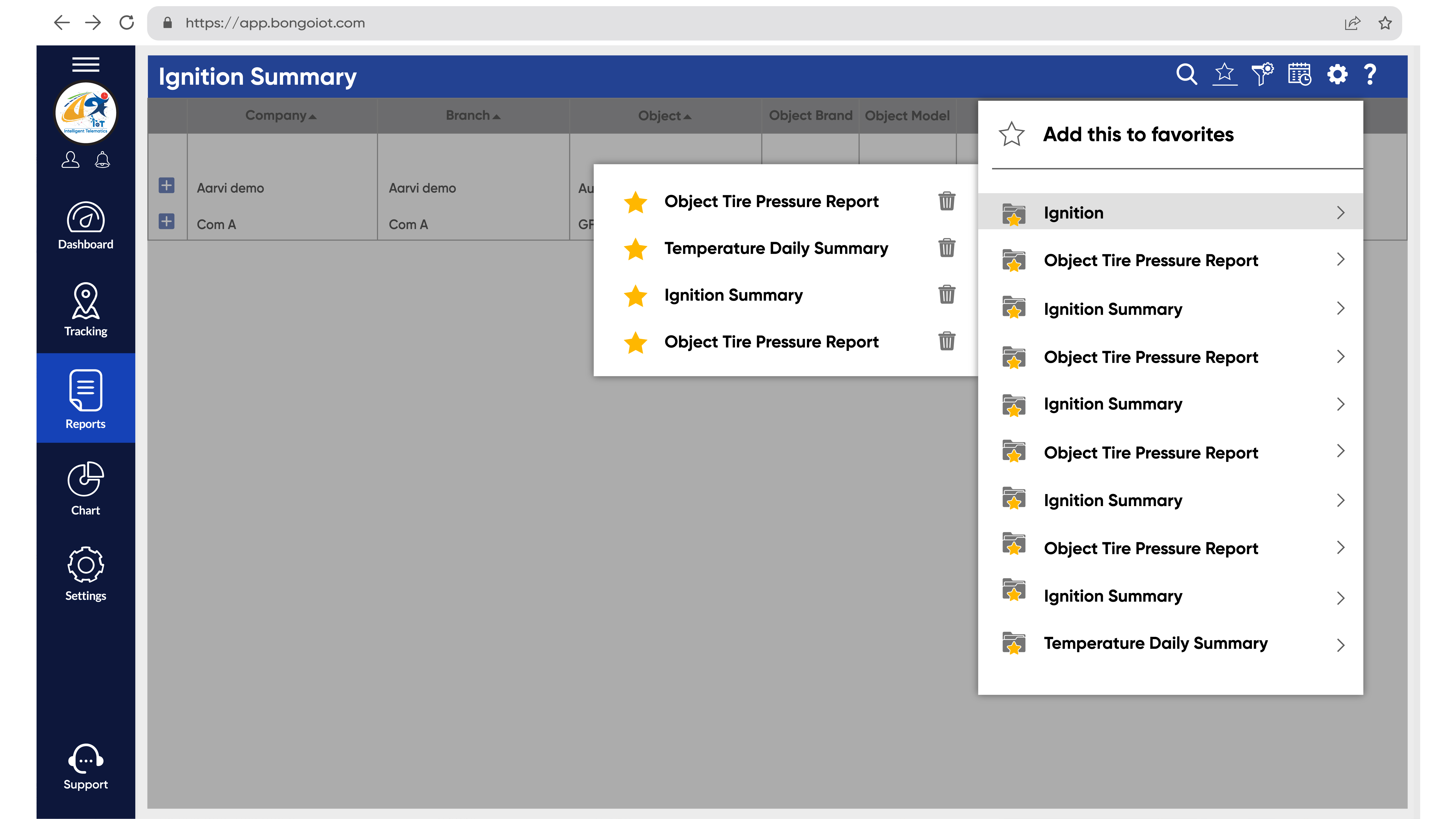
Feature-3:
Driver Face ID – Video Telematics
We are excited to announce significant enhancements to the Driver Module, aimed at enhancing Face ID recognition and generating alerts for unauthorized driver detection using DVR device snapshots.
Current Features:
- Driver Registration: The application supports adding drivers and uploading a single image.
- Driver Allocation: Object allocation to drivers can be done via default allocation, RFID, Ibutton, or Beacon.
Enhancements:
- Enhanced Face ID Recognition: Users can now upload up to 5 images for Face ID recognition during driver registration.
- New Face ID Tab: A new "Face ID" tab has been introduced under the “Driver” section.
- Image Upload Options: Users can upload images in .jpg format with guidance available via View FAQs.
Alerts:
- Unauthorized Driver Detection: The algorithm identifies unauthorized drivers by comparing snapshots.
- Snapshot Requests: Upon IGN activation, a snapshot request is sent based on the DMS channel selection.
- Image Matching: The received image is compared with the allocated driver’s Face ID records.
- Alert Generation: Alerts are generated as either “Driver Authorized” or “Unauthorized Driver” based on the match results.
- Alert Details: Alert information includes a message and a preview option for the matching parameter “Face-ID.”
Impacts:
- Template Management: SMS/Email/Default templates updated for new alerts.
- Language Translation: Updated translations for new alerts and alert information.
- Triggered Notifications: Notifications are sent based on the generated alerts.
These enhancements are designed to improve security and efficiency in driver authentication and alert management.
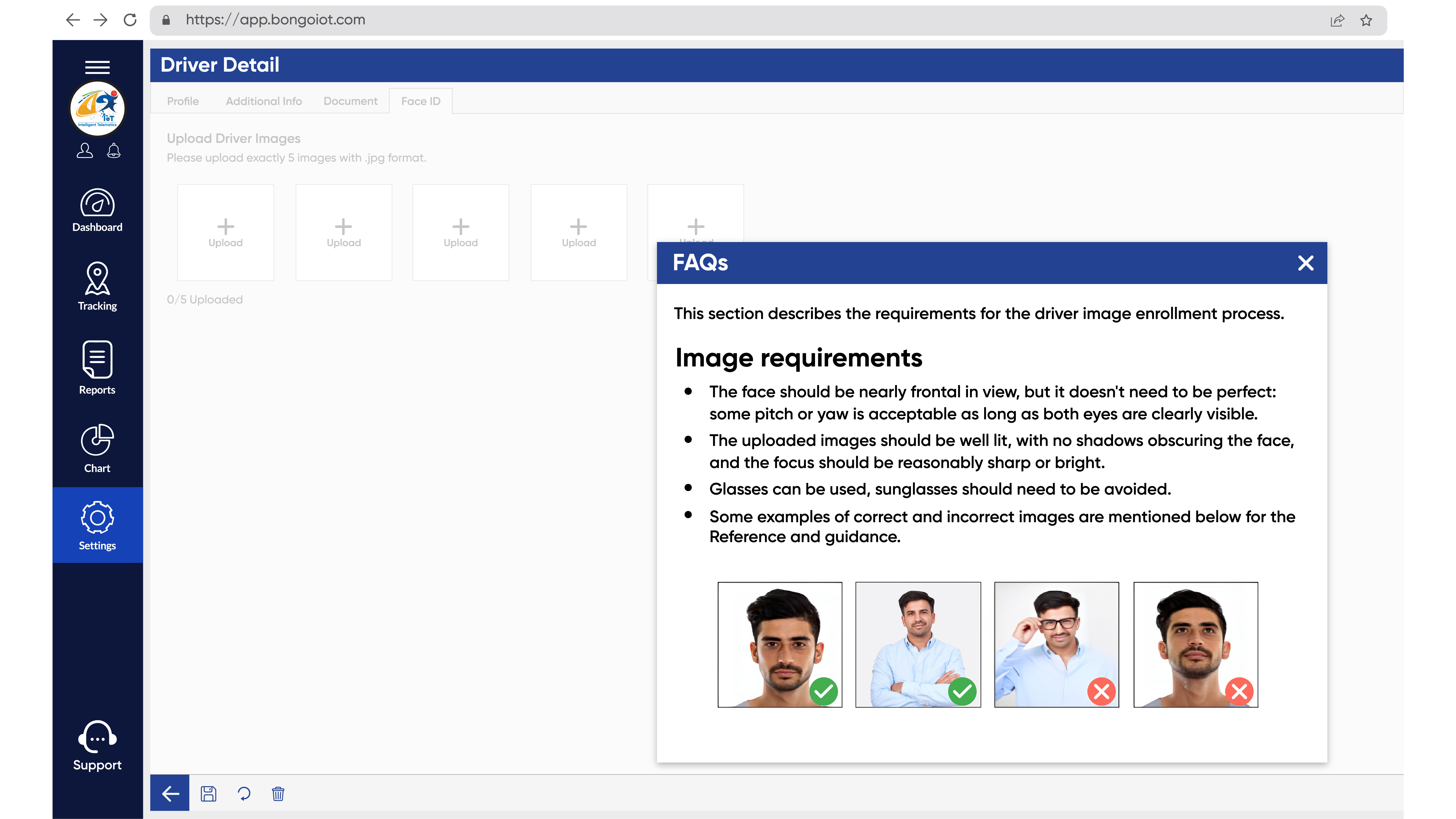
Feature-4:
2-Step Authentication OTP Enhancement - Smart Projects
To bolster security for our users, we are launching a 2-step authentication feature in the login process across all projects.
Details:
- User Activation: Users can activate this feature for Admin, Reseller, Company, or Sub-user accounts.
- OTP Delivery Options: Users can opt to receive OTPs via email, SMS, or both.
- Access Control: This feature is available only if the user has the necessary permissions.
- Default Settings: By default, 2-step authentication is disabled for all existing users.
- Toggle Feature: It can be enabled or disabled at any time.
Login Process Changes:
- OTP Verification: After entering the username and password, users must enter an OTP sent via email or SMS.
- Resend Option: A “Resend OTP” button will be available, allowing users to resend the OTP after 30 seconds.
- Notification Message: A message will display: “OTP for Login is sent to your registered Email/Mobile Number.”
Benefits:
- Increased Security: Provides an additional layer of security for user accounts.
- Customizable Settings: Admins can manage OTP settings using custom or default templates.
These changes are designed to enhance the security and safety of our login process for all users.
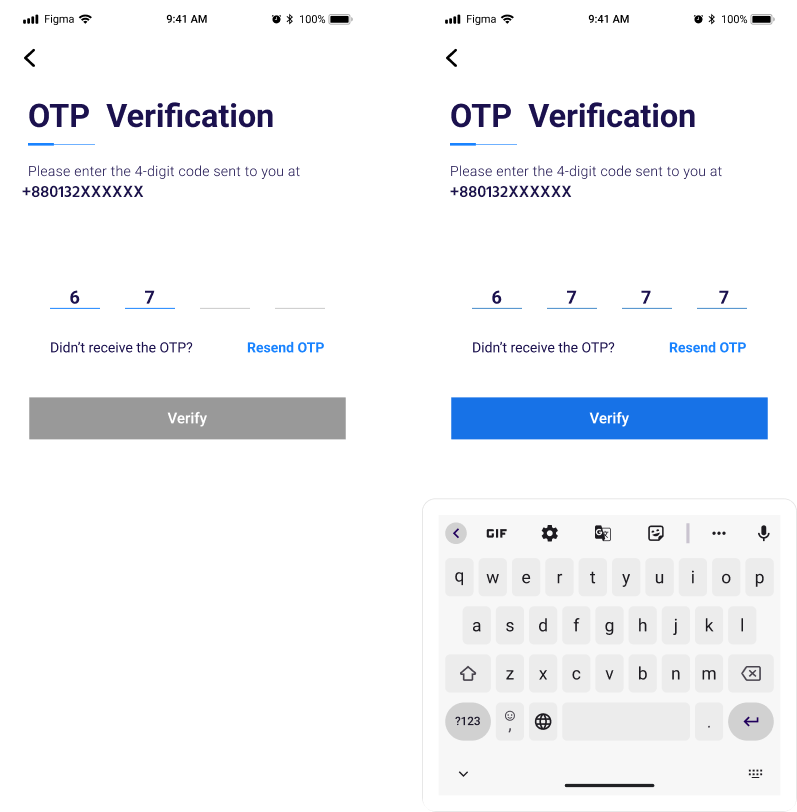
🌐Discover more
Visit at: https://www.bongoiot.com
WhatsApp 01322813551
or,
Mail Us: sales@bongoiot.com


